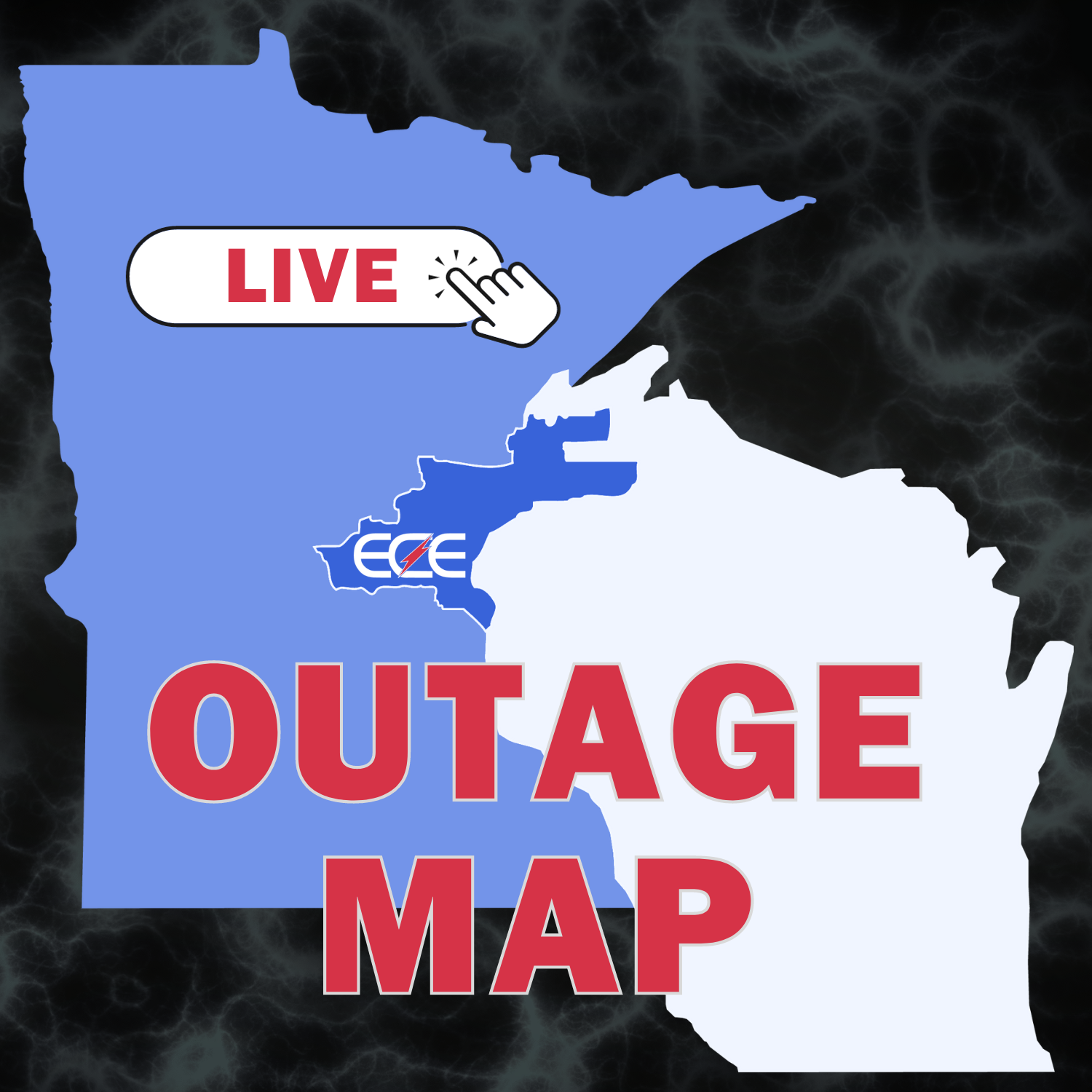![]() Emergency
Emergency
If you or a household member is experiencing a medical emergency, call 911 immediately. Until your service is restored, alternative care solutions may be necessary.
![]() Online Account: Login to your account with SmartHub
Online Account: Login to your account with SmartHub
Login to your account from your computer or mobile device to report your outage online. If you are a first-time SmartHub user, you will need your account number to register for SmartHub.
Login to report your outage online
![]() Mobile Device: Report in App
Mobile Device: Report in App
Outage texting
Quickly report an outage with a simple text. To report your outage, text OUT to 8559383525. To request status updates, text STATUS.
Note: you must have a SmartHub account, AND texting must be enabled to participate in outage texting.
Don’t wait for a storm—check your settings today.
How to enable text messaging via the mobile app
How to enable text messaging via the web
![]() Call 1-800-254-7944
Call 1-800-254-7944
Call ECE at 1-800-254-7944 to report your outage by phone. ECE's Interactive Voice Response (IVR) system identifies your location according to the phone number we have on file. If you call from a phone number our system does not recognize, it will take more time to confirm your account.
Lights out?
As summer storm season gets underway, be sure to visit and bookmark ECE’s live outage map. Stay in the know with real-time updates. Sort by county or township, and explore outage details like estimated time of restoration, number of members without power, and cause. Remember, you must report outages through SmartHub or call 1-800-254-7944. Do not report via social media or email.